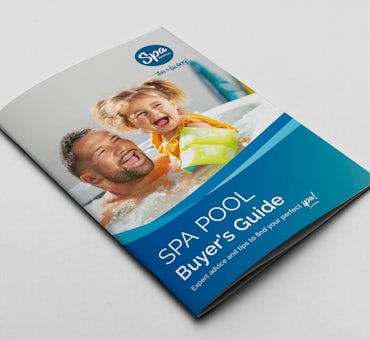Hot tubs are a great way to unwind after a long day and relax with family and friends. However, like any other electrical appliance, hot tubs can experience errors and problems over time.
If you're looking for easy to follow troubleshooting tips to get your Balboa® MVP260 touchpad back up and running again, this article is for you.
In this guide, you'll learn:
- How do I resolve the Error dY on the Balboa® MVP260 touchpad?
- How do I resolve Error OH on the Balboa® MVP260 touchpad?
- How do I resolve the Error SA on Balboa® MVP260 touchpad?
- How do I resolve the Error HL on Balboa® MVP260 touchpad?
- How do I resolve the Error Sb on Balboa® MVP260 touchpad?
- How do I resolve the Error IC on my Balboa® MVP260 touchpad?