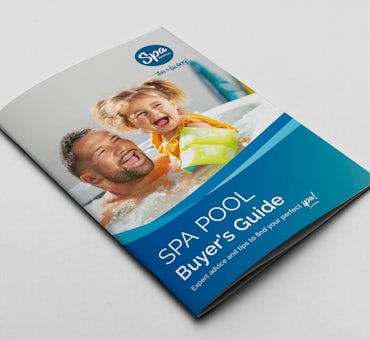With the right mobile app and spa wireless setup, you can easily manage your spa pool from anywhere in the world! In this article, we will discuss some of the things you need to know about controlling your spa pool remotely.
Main topics of this article: