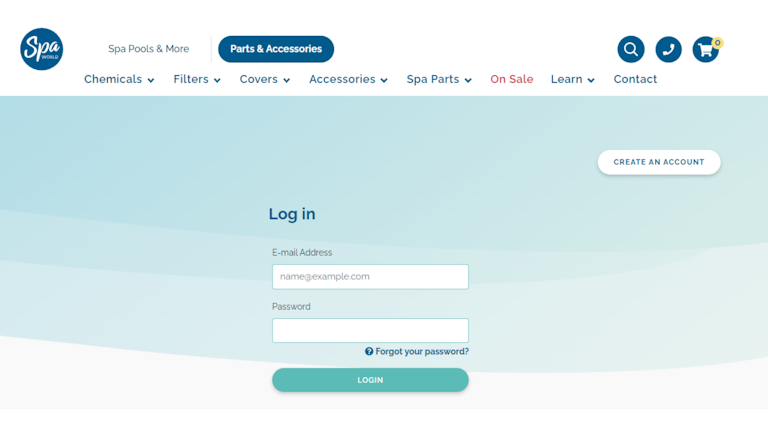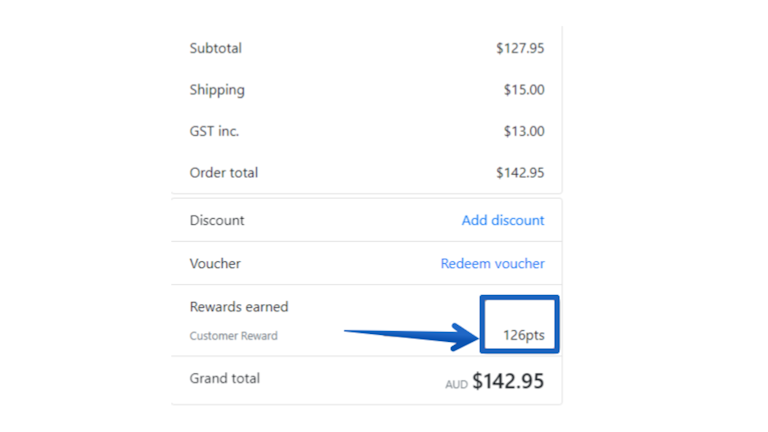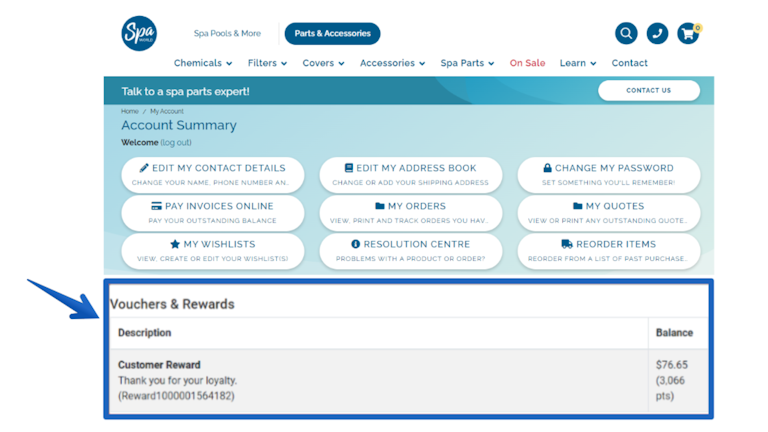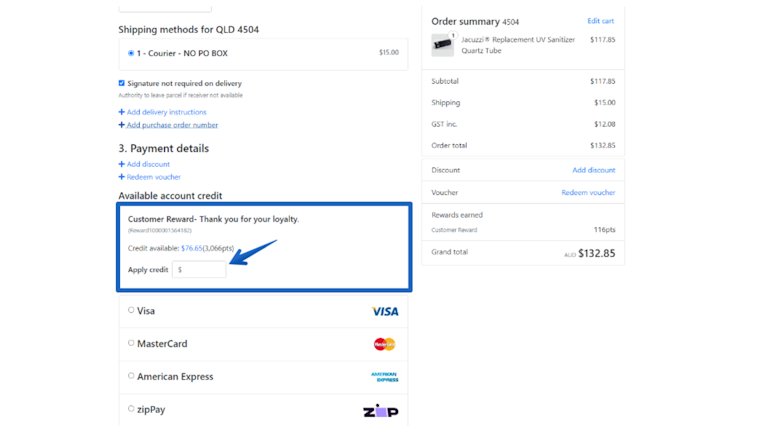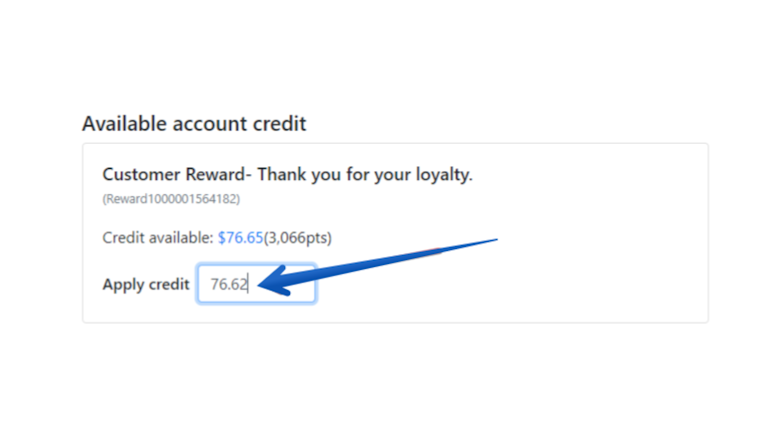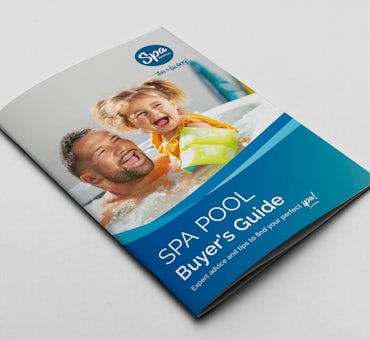How does Spa World™ Parts & Accessories Store reward system works?
Please refer to the following details for the terms and conditions outlining how our reward system operates.
- You will receive approximately one reward point for every $1 you spend on selected products on the Spa World Parts & Accessories store (https://shop.spaworld.com.au/). Shipping charges are not included in this calculation.
- Purchases on https://www.spaworld.com.au are not eligible for rewards points
- 40 points = $1 of discount on your next purchase.
- Once you accumulate $5 worth of points you can redeem those points at Spa World on any item.
- During the checkout process you will see the option to use reward points for payment.
- The points are valid for one year from the time that the points are earned. After that time they are removed from your account.
- You are not required to do anything else except you must be logged into your account when you make a purchase.
Important reminder: If you checkout as a guest you will not receive points and you cannot redeem points previously earned.
- This reward program is not available for Trade customers.
- The reward program is not available on all products.