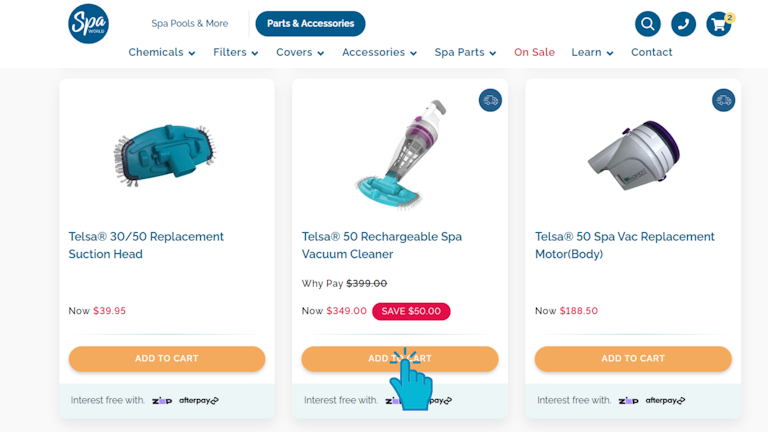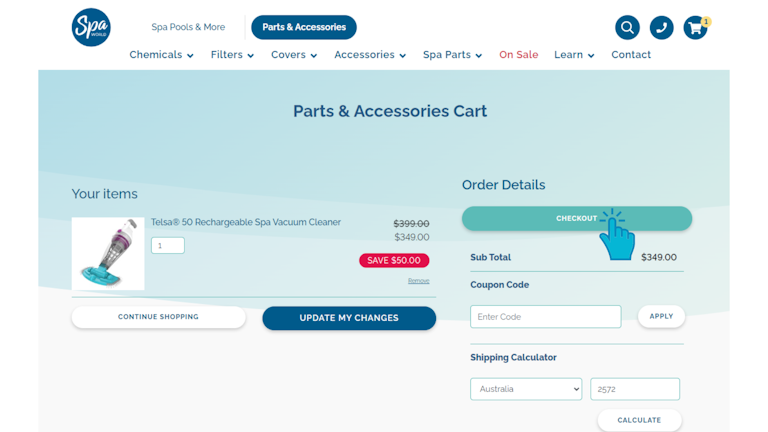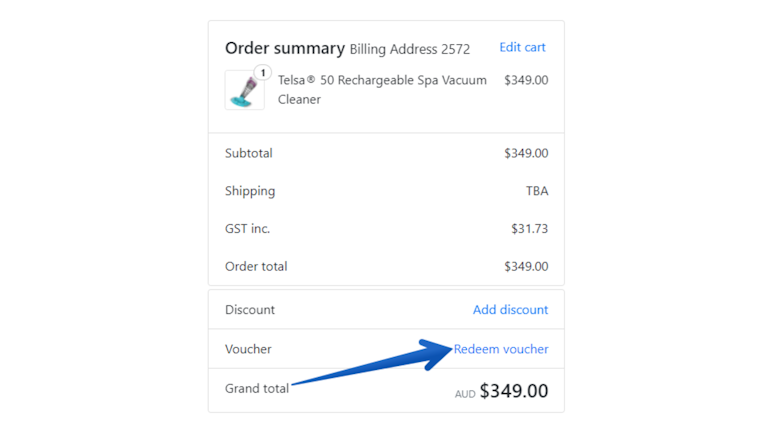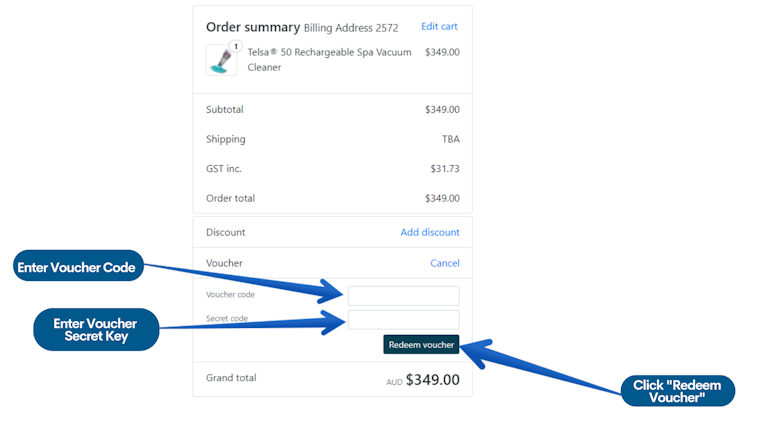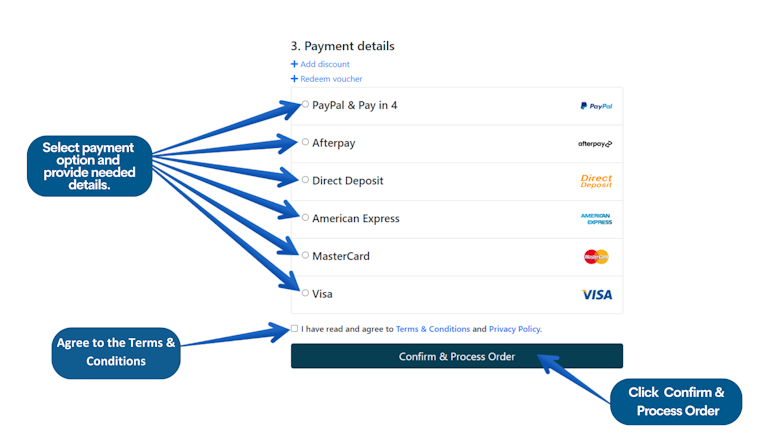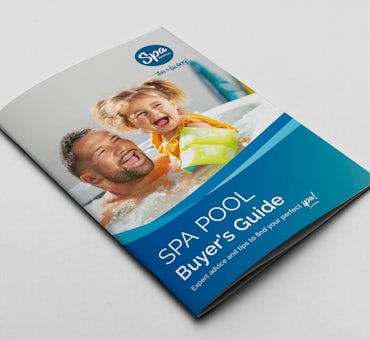If you have a voucher for your Spa World™ order, here's a quick guide to help you redeem it and maximise your savings.
How to use or redeem a voucher on your order at checkout
Step 1: Select items to order.
Choose the item/s you want to purchase and click "Add to cart".