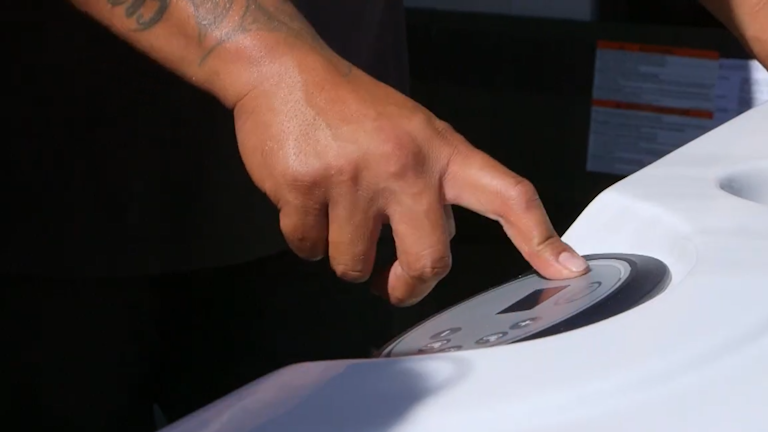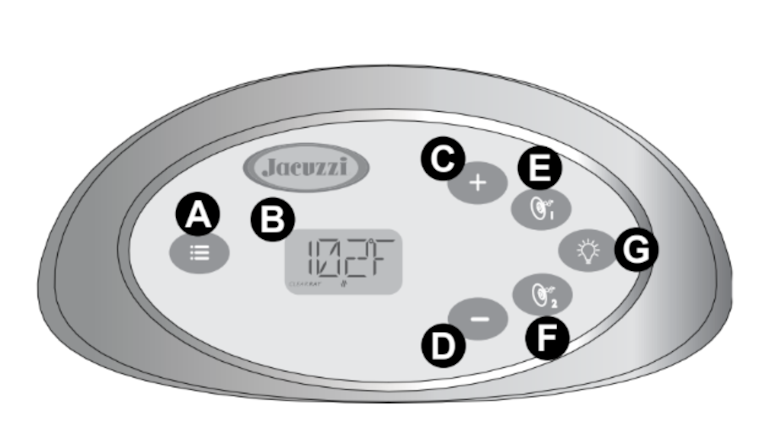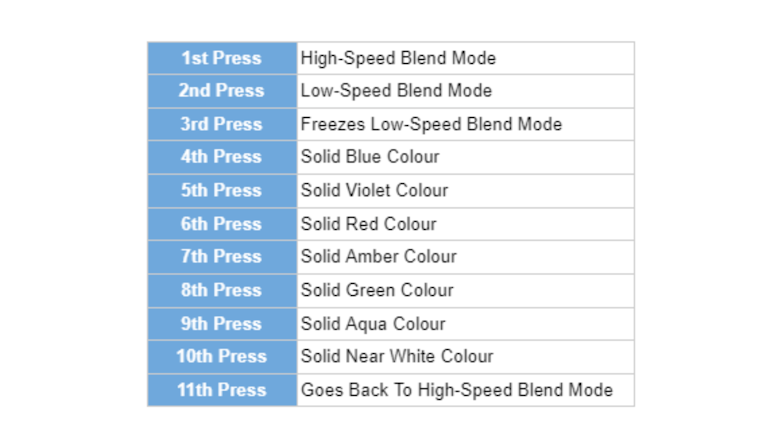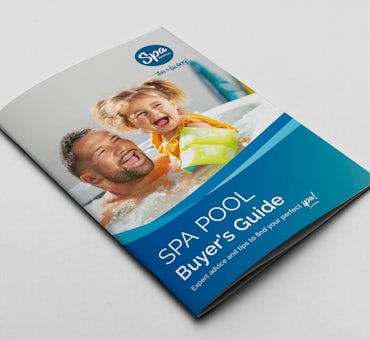Jacuzzi® J-200™ Collection hot tubs feature a keypad that allows you to control and customise your spa experience. Keep reading to learn the step-by-step guide on how to use the Jacuzzi® J-200™ Collection keypad.
In this guide, you’ll learn:
* Jacuzzi® J-200™ Collection Registration and Start-Up
- What is the Jacuzzi® Keypad and how does it work?
- How to start up a Jacuzzi® J-200™ Collection Keypad
- How to register a Jacuzzi® spa
* Jacuzzi® J-200™ Collection Keypad Operating Instructions
- What are the buttons found in the home menu on a Jacuzzi® keypad?
- How to change the Water Temperature Setting on a Jacuzzi® J-200™ Collection Spa
- How to activate the jet pumps on a Jacuzzi® J-200™ Collection Spa
- How to operate the light features of Jacuzzi® J-200™ Collection Spa
- How to operate the Primary Filtration on a Jacuzzi® J-200™ Collection Spa
- How to program the Secondary Filtration on a Jacuzzi® J-200™ Collection J200_Secondary
- How to operate the heating modes on a Jacuzzi® J-200™ Collection Spa
* Jacuzzi® J-200™ Collection Keypad Programming Instructions
- How to program the Change Filter Timer on a Jacuzzi® J-200™ Collection Spa
- How to program the CLEARRAY® Timer on a Jacuzzi® J-200™ Collection Spa
- How to program the Refresh Water Timer on a Jacuzzi® J-200™ Collection Spa
- How to program Time and Date on a Jacuzzi® J-200™ Collection Spa
- How to change the Temperature Format Display on a Jacuzzi® J-200™ Collection Spa
- How to change the Language Settings on a Jacuzzi® J-200™ Collection Spa
- How to activate and deactivate the lock feature on a Jacuzzi® J-200™ Collection Spa control panel